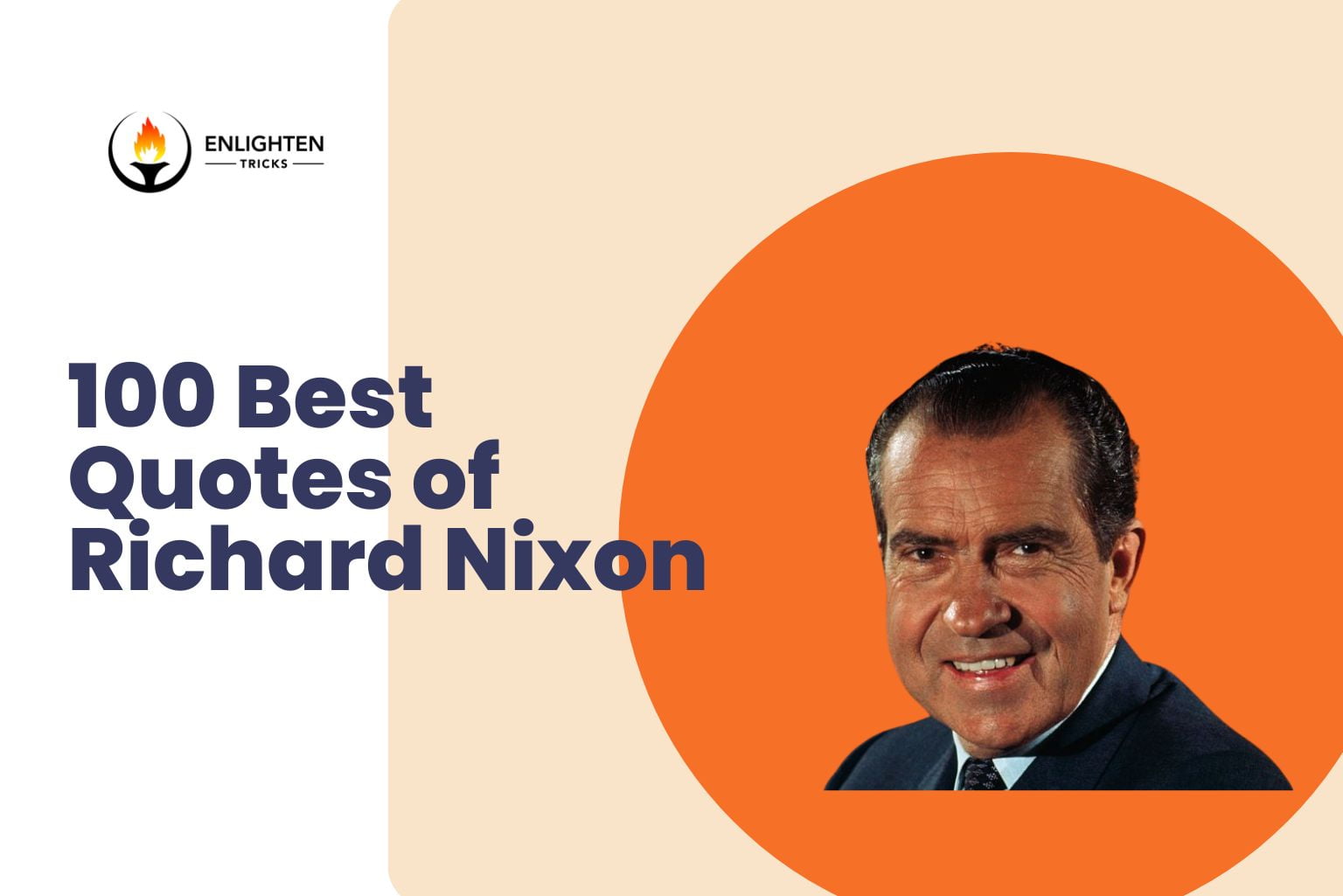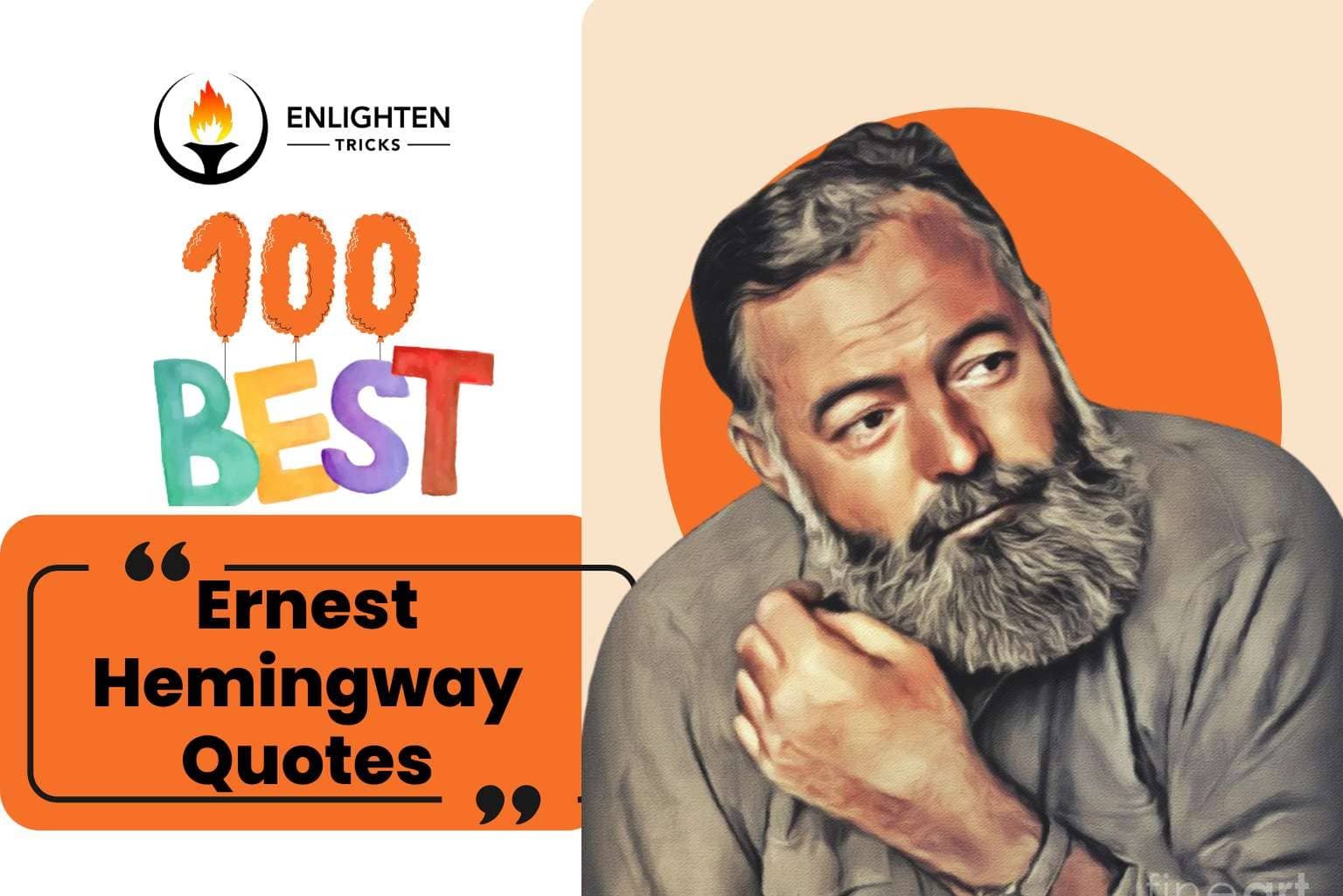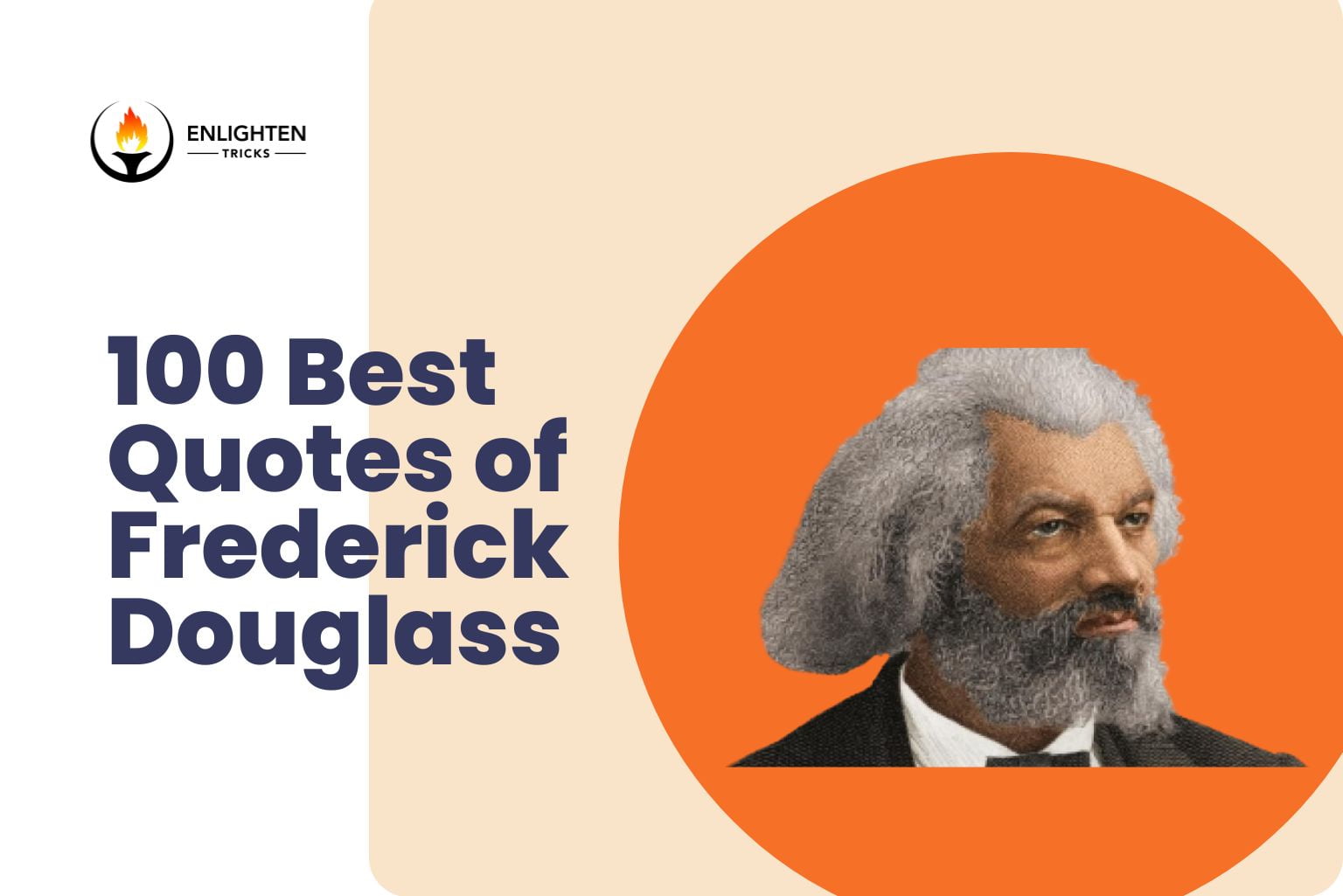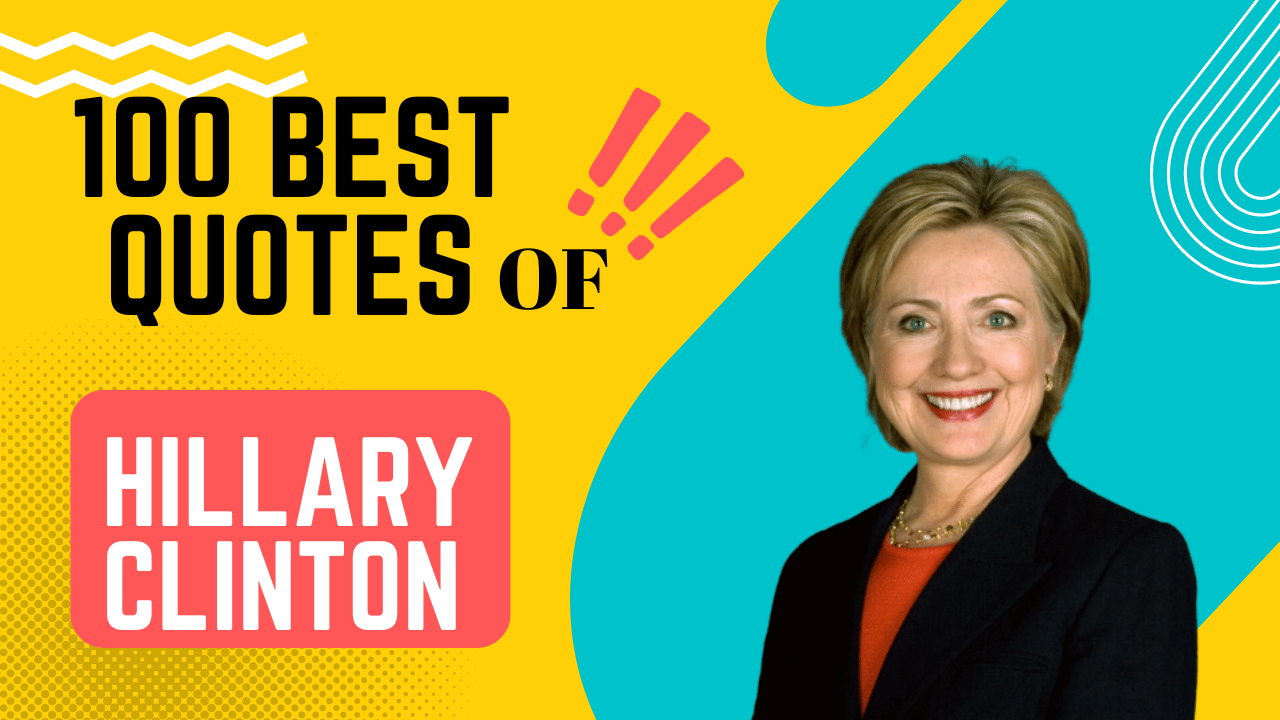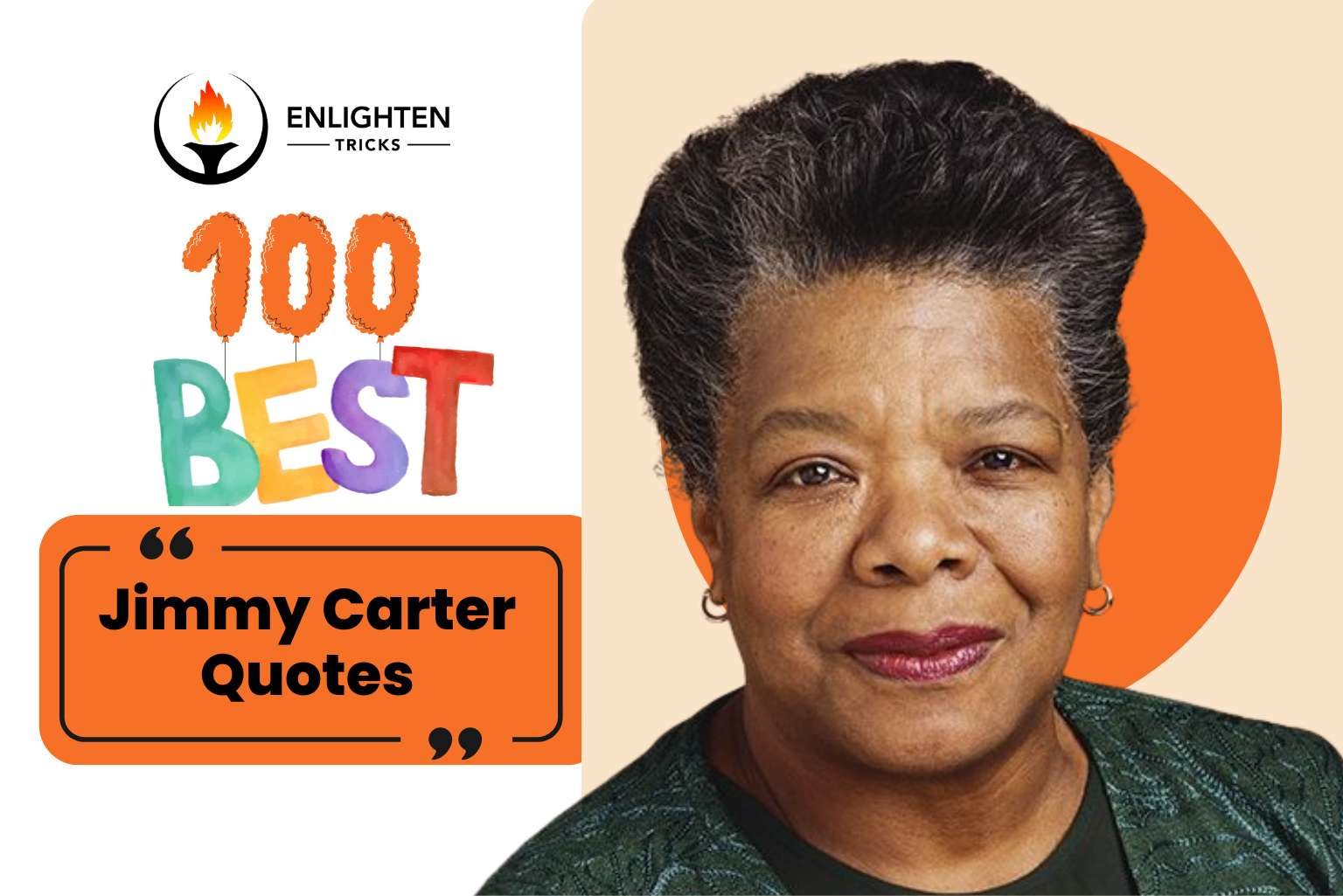The Facebook team always cares about your account security and they are constantly updating their login detection system each week. They are constantly trying to help keep your account safe & secure. They are always lookout for suspicious activity and if they see anything wrong they’ll let you know. For that Facebook has a feature named Facebook Login Alerts, you should turn on the tools. When you turn on Login Alerts they will notify you of login from new devices. If you find anything wrong or you can’t recognize the login let them know. They will help you to secure your account. Besides, you can turn on Facebook Two-Step Verification to protect suspicious login activity. At the end of the article, you will find how to turn off facebook login alert. Now let’s focus on how to turn on facebook login alerts.
How to Enable/ Turn On Facebook Login Alerts On Mobile
Follow some easy steps to turn on Facebook Login Alerts.
>> Tap Account Setting From an Android device or tap settings from a Computer.
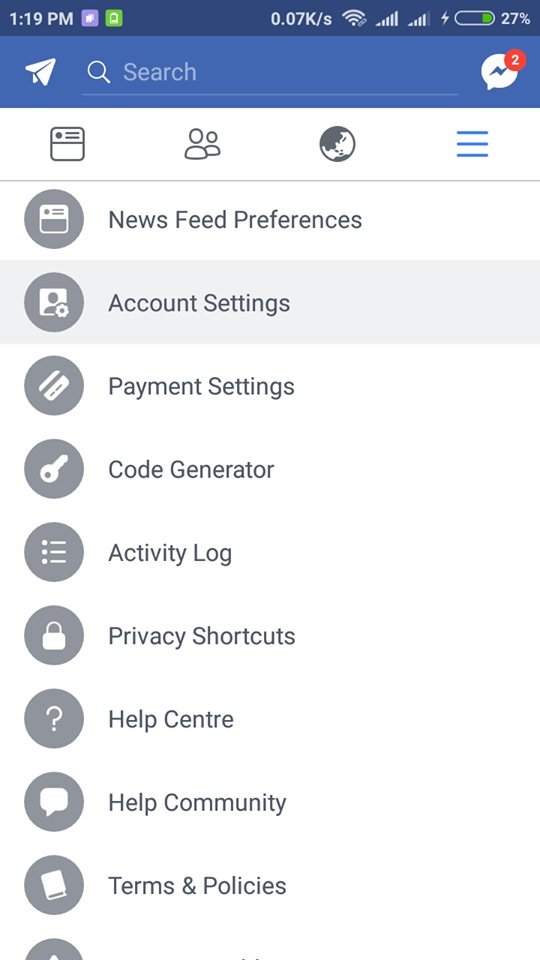
>> Tap Security And Login.
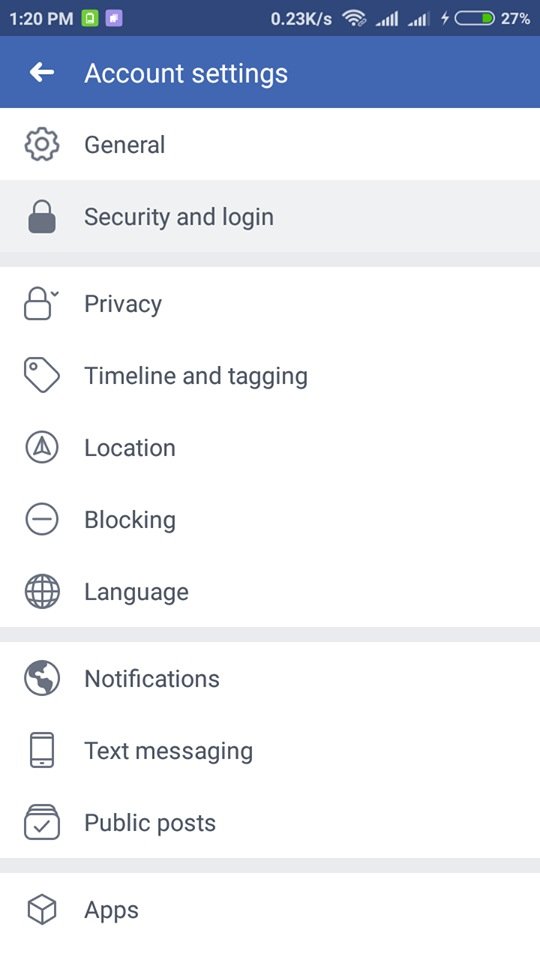
>> Tap Get alerts about unrecognized logins. Three options will appear on there (Notification, messenger, email). Choose how you would like to receive your alert. Through Facebook Notification, messenger or email.
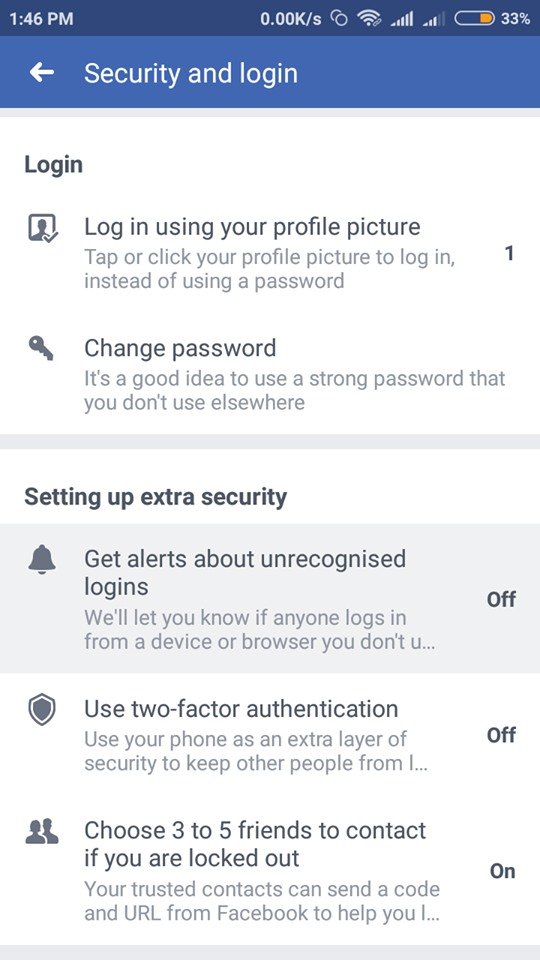
If you get a notification about an unrecognized login and you know it wasn’t you who tried to log in. Let them know and surely Facebook team will help you to safe & secure your account. They will take you through a few steps to change your password and make sure any recent changes to your account made by you.
If the unrecognized login wasn’t you then tap “This Wasn’t Me” and tap Continue. Most importantly change your password then Tap Next.
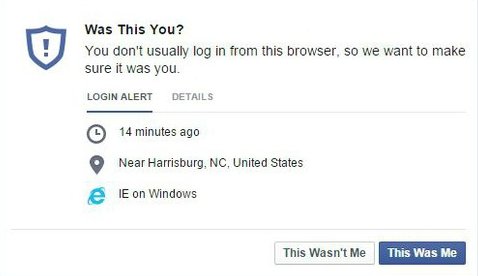
If you notice changes that weren’t made by you, tap the arrow and select Delete. Then tap next to continue.
You’re done. Now you can check every detail of your login. If you find anything wrong let Facebook know to help you secure your account. You can save a device or browser to your list of trusted browsers or recognized devices. This way, you won’t get alerts from the computer or mobile device you usually used to login Facebook. Don’t choose this option if you’re using a public computer (such as one in a library or cafe).
Benefits of Facebook Login Alerts
This feature added a new dimension to Facebook Account Security. Facebook detects all IP address and tries to match it with the earlier IP addresses used to login to your Facebook account. When you log into your account from anywhere (home, office) or from any device, Facebook records those IP addresses. Whenever any mismatch happen or someone tries to login to your account from different IP address, the Facebook team will alert you immediately to email, Notification or message whatever you choose. Besides, you can use a One-time password for Temporary Facebook Login when you are outside home with a public PC or device ( library PC, Internet Cafe).
I recommended Facebook Login alert to everyone. This is very helpful to track your login activity. it will show you the approximate location of recent login activity.
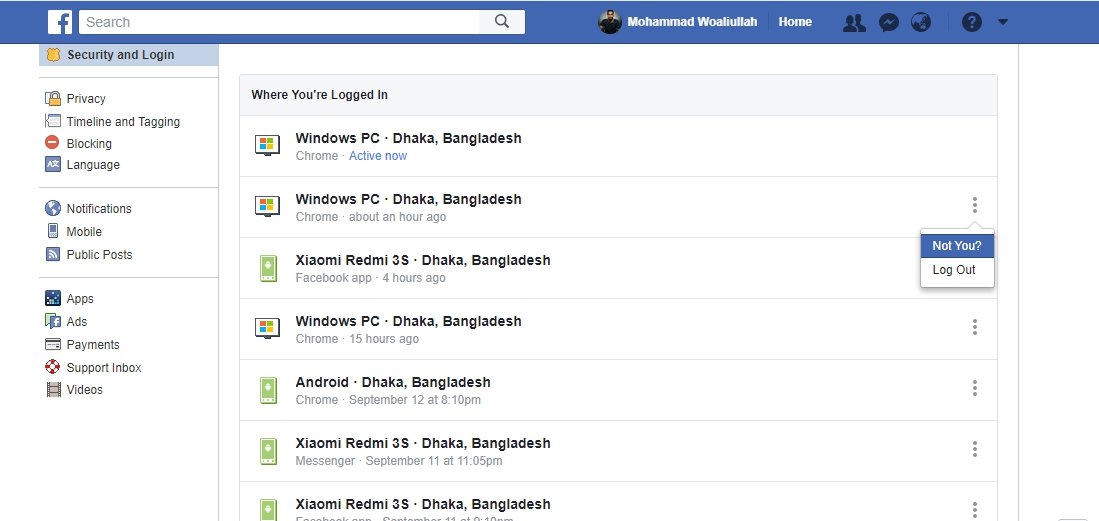
If it wasn’t you just let Facebook know. Better you change the password and login again. Besides, you should enable Facebook Two-Step Verification for a tight security of your account.
- Also Read >> 9 Mega Tricks To Speed Up Android Phone Performance
How to Disable/Turn Off Facebook login alerts
One my friend recently asked me how to turn off Facebook login alert. It’s very easy and I hope you already know this. The procedures are same, you just have to follow the same way and turn off the button.
>> Go to Settings (PC) and Account settings for android/other devices
>> Then go to Login and Security
>> Tap on ‘Get alerts about unrecognized logins’

After that, Notifications and tick on Don’t Get Notifications
If anyway someone manages to hack your account or somehow lost your facebook account then know how to recover hacked facebook account. Most importantly don’t forget to enable Facebook two-step verification to protect your account from hackers. In maximum case, unrecognized login means nothing but trying to hack your account if it wasn’t you. Hope this article will help you, if you have any concern, please let us know in the comment box.